FREE SOFTWARE DOWNLOADS
Here are your search results:
SVT Suite
SVT Suite
SVT Suite Release Notes
Windows Only
Bug Fixes in 1.12
- Issue with SVT Suite VST performance with PreSonus Studio One 6.5.
SVT Suite
SVT Suite
SVT Suite Release Notes
Bug Fixes in 1.11
- Issue with SVT Suite not launching with SD card inserted.
Get Download
SVT Suite
SVT Suite
SVT Suite Release Notes
Bug Fixes in 1.11
- Issue with SVT Suite not launching with SD card inserted.
SVT Suite
SVT Suite
SVT SUITE 1.10
Welcome to the latest and greatest in SVT SUITE. We’re proud to give you some updated features and improvements, bug fixes, and new artist presets! As always, keep playing bass, and feel free to shoot us any suggestions for the future (see bottom note).
1.10 Features and Improvements:
· Introduction of SVT SUITE standalone application
· Introduction of a Tuner with selectable reference 425Hz - 455Hz
· Natively supports M1 and newer Apple computers without Rosetta.
· Optimized meter response to peaks/transients
· Optimized MIDI Learn Mode
· Addition of Artist presets from Rudy Sarzo, Steve Cook, and Vincen García
Notable Bug Fixes:
· Dragging a plugin instance from laptop monitor to external monitor crops UI graphics within plugin window
· Dirty State asterisk is outside the visible range with 18+ character name
· Cab View: Partial divider line is displayed at top of Impulses panel
· Cubase VST3: When automated, the 50th Anniversary SVT's Ch 1 Ultra Hi is very noisy when enabled
· [AAX][Windows]: Alt + Click does not restore defaults
· Crash with increment IR selection after IR path is changed
· [M1][Studio One VST]: Plugin doesn't appear after scan
· View tabs are displaying off-center
· View tabs' bypass state exhibits strange graphic behavior.
· Presets: scrollbar and scrolling are not available within the preset browser
· [AAX]: Certain factory presets load in a dirty state
· Help/About: Legal tab scrolling behaves opposite of system setting, and scrollbar graphic jitters
· IR: scrollbar and scrolling are not available within the IR browser
· Power configuration preset in back of amp can get stuck in "User"
· MIDI Learn: Not all parameters display changes while adjusted in midi learn
· Graphics issue present after switching between built-in and external displays
· [AU / Logic Pro X - StudioOne]: Dirty State does not persist across duplicating a channel containing SVT Suite
· [AAX]: Certain factory presets load in a dirty state
· Undo/Redo: Dirty state persists after A/B'ing slot selections and undoing parameter adjustments
· When using A/B compare, unable to select the same preset (used in slot A) from the preset browser for slot B
· Double-click to manually enter a knob's value will cancel if the mouse/cursor is moved slightly
· Certain factory presets load in a dirty state
· Factory Preset folder appears differently when opened
· AU: Automation (Studio One only): User can draw in slope for bypass/enable switches
· Double-clicking rapidly in the empty space of either FX, Amp, or Cab View will cause a crash of the standalone/plugin, and the DAW
· Cab/IR panels' On - Off buttons do not learn MIDI CC in MIDI Learn mode
· MIDI Learn: When assigned and in MIDI Learn mode, the graphic for the Phasifier's Rate knob does not show what control is assigned to it
· MIDI Learn: Input and Output panels disappear when MIDI Learn is enabled, but their MIDI Learn "targets" still persist through all Views
· AU: Automation (Studio One only): User can draw in slope for bypass/enable switches
· User cannot close the in/out settings pop-up by clicking the meters target
HAVE A GREAT IDEA FOR SVT SUITE?
We've already received a ton of feature requests from beta users, but if you have a great idea for SVT Suite, we want to hear about it! Please visit https://ampeg.ideascale.com/ to post your requests and suggestions or vote for features. This is the most direct way for you to influence our updates, and we look forward to hearing from you!
Get Download
SVT Suite
SVT Suite
SVT SUITE 1.10
Welcome to the latest and greatest in SVT SUITE. We’re proud to give you some updated features and improvements, bug fixes, and new artist presets! As always, keep playing bass, and feel free to shoot us any suggestions for the future (see bottom note).
1.10 Features and Improvements:
· Introduction of SVT SUITE standalone application
· Introduction of a Tuner with selectable reference 425Hz - 455Hz
· Natively supports M1 and newer Apple computers without Rosetta.
· Optimized meter response to peaks/transients
· Optimized MIDI Learn Mode
· Addition of Artist presets from Rudy Sarzo, Steve Cook, and Vincen García
Notable Bug Fixes:
· Dragging a plugin instance from laptop monitor to external monitor crops UI graphics within plugin window
· Dirty State asterisk is outside the visible range with 18+ character name
· Cab View: Partial divider line is displayed at top of Impulses panel
· Cubase VST3: When automated, the 50th Anniversary SVT's Ch 1 Ultra Hi is very noisy when enabled
· [AAX][Windows]: Alt + Click does not restore defaults
· Crash with increment IR selection after IR path is changed
· [M1][Studio One VST]: Plugin doesn't appear after scan
· View tabs are displaying off-center
· View tabs' bypass state exhibits strange graphic behavior.
· Presets: scrollbar and scrolling are not available within the preset browser
· [AAX]: Certain factory presets load in a dirty state
· Help/About: Legal tab scrolling behaves opposite of system setting, and scrollbar graphic jitters
· IR: scrollbar and scrolling are not available within the IR browser
· Power configuration preset in back of amp can get stuck in "User"
· MIDI Learn: Not all parameters display changes while adjusted in midi learn
· Graphics issue present after switching between built-in and external displays
· [AU / Logic Pro X - StudioOne]: Dirty State does not persist across duplicating a channel containing SVT Suite
· [AAX]: Certain factory presets load in a dirty state
· Undo/Redo: Dirty state persists after A/B'ing slot selections and undoing parameter adjustments
· When using A/B compare, unable to select the same preset (used in slot A) from the preset browser for slot B
· Double-click to manually enter a knob's value will cancel if the mouse/cursor is moved slightly
· Certain factory presets load in a dirty state
· Factory Preset folder appears differently when opened
· AU: Automation (Studio One only): User can draw in slope for bypass/enable switches
· Double-clicking rapidly in the empty space of either FX, Amp, or Cab View will cause a crash of the standalone/plugin, and the DAW
· Cab/IR panels' On - Off buttons do not learn MIDI CC in MIDI Learn mode
· MIDI Learn: When assigned and in MIDI Learn mode, the graphic for the Phasifier's Rate knob does not show what control is assigned to it
· MIDI Learn: Input and Output panels disappear when MIDI Learn is enabled, but their MIDI Learn "targets" still persist through all Views
· AU: Automation (Studio One only): User can draw in slope for bypass/enable switches
· User cannot close the in/out settings pop-up by clicking the meters target
HAVE A GREAT IDEA FOR SVT SUITE?
We've already received a ton of feature requests from beta users, but if you have a great idea for SVT Suite, we want to hear about it! Please visit https://ampeg.ideascale.com/ to post your requests and suggestions or vote for features. This is the most direct way for you to influence our updates, and we look forward to hearing from you!
SVT Suite
SVT Suite
SVT SUITE 1.0
Welcome to SVT Suite, the first-ever Ampeg plugin directly from Ampeg. That’s right, no third parties, no proprietary hardware, just straight-up bass tone from the most trusted name in bass amplification.
SVT Suite’s photorealistic interface—featuring Amp, Cab, and FX views—makes using it a simple and familiar experience. Flip a switch, turn a knob, patch in a cable, just like on a physical rig.
1.0 features include:
- Authentic Ampeg bass amp tone
- Photorealistic user interface with Retina support
- 3 Coveted SVT bass amplifiers
- 8 Diverse bass speaker cabinets
- 6 Microphones with adjustable positions
- 5 Essential Ampeg bass effects
- 50+ Factory, Artist, and Producers Presets
- Ampeg SVT-DI parallel signal
- Dual-Cab and Dual-IR modes
- Rear amp panel controls like biasing, sag, and hum
- Automation and MIDI-controlled parameters
- AU/AAX/VST 64-bit plugin formats
Known Issues:
- In rare occasions, Studio One can crash after an instance of SVT Suite is created, deleted, and created again
- In rare occasions, in certain DAWs, duplicating a channel containing an instance of SVT Suite can cause an inconsistent “dirty state” indicator (*) when reopening the plugin window on each channel
- In some instances, Dragging a plugin instance from a laptop monitor to external monitor can crop the graphics within the plugin window
- MIDI control icon indicator lights do not appear when MIDI Learn is disabled from the rear amp panel views
- On some occasions, double-clicking to manually enter a knob's value can cancel if the mouse/cursor is moved slightly
- Ableton Live: Bypass states for switches are listed as "0 & 1" in automation lane rather than "On & Off"
HAVE A GREAT IDEA FOR SVT SUITE?
We've already received a ton of feature requests from beta users, but if you have a great idea for SVT Suite, we want to hear about it! Please visit https://ampeg.ideascale.com/ to post your requests and suggestions, or vote for features. This is the most direct way for you to influence our updates, and we look forward to hearing from you!
Get Download
SVT Suite
SVT Suite
SVT SUITE 1.0
Welcome to SVT Suite, the first-ever Ampeg plugin directly from Ampeg. That’s right, no third parties, no proprietary hardware, just straight-up bass tone from the most trusted name in bass amplification.
SVT Suite’s photorealistic interface—featuring Amp, Cab, and FX views—makes using it a simple and familiar experience. Flip a switch, turn a knob, patch in a cable, just like on a physical rig.
1.0 features include:
- Authentic Ampeg bass amp tone
- Photorealistic user interface with Retina support
- 3 Coveted SVT bass amplifiers
- 8 Diverse bass speaker cabinets
- 6 Microphones with adjustable positions
- 5 Essential Ampeg bass effects
- 50+ Factory, Artist, and Producers Presets
- Ampeg SVT-DI parallel signal
- Dual-Cab and Dual-IR modes
- Rear amp panel controls like biasing, sag, and hum
- Automation and MIDI-controlled parameters
- AU/AAX/VST 64-bit plugin formats
Known Issues:
- In rare occasions, Studio One can crash after an instance of SVT Suite is created, deleted, and created again
- In rare occasions, in certain DAWs, duplicating a channel containing an instance of SVT Suite can cause an inconsistent “dirty state” indicator (*) when reopening the plugin window on each channel
- In some instances, Dragging a plugin instance from a laptop monitor to external monitor can crop the graphics within the plugin window
- MIDI control icon indicator lights do not appear when MIDI Learn is disabled from the rear amp panel views
- On some occasions, double-clicking to manually enter a knob's value can cancel if the mouse/cursor is moved slightly
- Ableton Live: Bypass states for switches are listed as "0 & 1" in automation lane rather than "On & Off"
HAVE A GREAT IDEA FOR SVT SUITE?
We've already received a ton of feature requests from beta users, but if you have a great idea for SVT Suite, we want to hear about it! Please visit https://ampeg.ideascale.com/ to post your requests and suggestions, or vote for features. This is the most direct way for you to influence our updates, and we look forward to hearing from you!